- a new modern look and feel,
- the capability to link related content,
- two new ways to browse content: alphabetically and by category,
- a new open-source search engine,
- enhancements to the search filters, and
- more options for sharing pages and content on social media.
Friday, February 19, 2016
Government Publishing Office Announces govinfo
The Government Publishing Office recently announced beta launch of govinfo, a new site designed to replace FDsys in 2017. The site is designed to be user friendly and features modern, responsive design. According to the Q & A page for the site, key new features include:
Friday, February 12, 2016
Don’t Forget to Tell a Story: New Ideas on Presenting Effectively Using Data Visualizations, Infographics and More
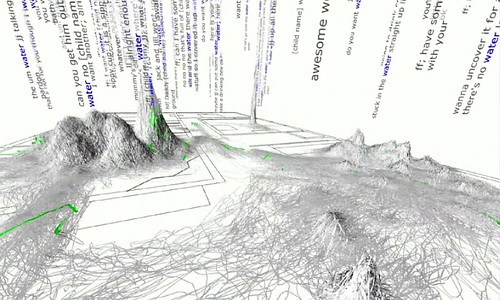 |
| Source: flickr - Marius B |
Anyone who knows me knows I’m all about that data.
With an educational background focused in mathematics and statistics, I find
numbers thrilling and graphical and pictorial representations of them nothing
short of magic. And yes, contemplating the scope and power of big data makes me
a little weak in the knees. But I know that at least half (or more?) of the
library profession approaches these topics with a little less ‘starry eyed
wonder’ than I, embracing a more practical mentality, maybe even tinged with
confusion and/or fear.
No matter what side of the spectrum you land on, it’s
undeniable that data visualizations and infographics are powerful tools in your
arsenal of ‘storytelling’ that is so essential to proving your value to
leadership, stakeholders, administrators, patrons, co-workers and more. This
storytelling helps in educating your audience on who you are, what you do, what
services you provide, and how these are valuable to them.
So here’s a few links I’ve run across recently that could
help you tell your own story in some new ways that are as visually appealing as
they are effective.
First up is a post from LAC Group entitled “We
Help You Find Information – Now Some Data Visualization Tips to Present It”,
which offers a variety of resources and suggestions for data visualization,
tailored for all audiences – including those with scarce graphical design
resources and those limited to PowerPoint software. Check it out for a few tips
and tricks, as well as a collection of curated links to resources offering basic
data visualization advice and inspirational ideas and videos.
One of the LAC Group’s tips is to avoid overwhelming
your audience with too much information, and instead focus on adding meaning
and context to the right information.
Jeff Bennion at Above the Law echoes this in his recent post on How
to Present Beautiful Evidence, where he offers litigators ways to more effectively present
evidence to their audience. The tips offered resonate just as much to
librarians, presenting ‘evidence’ of their services and their value to educate
a variety of audiences. Bennion
encourages you to kill the bullet point approach and instead present your data
in well-designed graphics.
So how to get these well-designed graphics? Well, if you’ve got Office 2016, you have
access to a set of new charts that could help you with your story telling. Take
a closer look at the Office Blog’s recent post on 3
New Ways to Drive Business Decisions Using the New Excel 2016 Charts. They walk you through a few ways these charts
can help you visualize gains and losses, show relationships between your data,
and illustrate statistical patterns.
If you’re looking for infographics instead of traditional Excel charts, HubSpot has a current offer for 15
Free Infographic Templates in PowerPoint (+ 5 Bonus Illustrator Templates). These fully customizable templates will help give
you some inspiration, along with a foundation to build upon on your own, directly
in PowerPoint or Illustrator. Yes, it is absolutely free (if you are amenable
to their privacy policy and fill out their fairly brief form, that is).
And if you don’t have a pile of data on hand but you
still want a chance to break your bad habits and introduce a little more pizazz
into your presentations, check out Kris Turner’s post on the RIPS Law Librarian
Blog, Presenting….five
alternatives to PowerPoint.
Tunner lists five solid alternatives to PowerPoint that are definitely
not Prezi – see if there’s something new to you. I’m looking forward to exploring EMaze, myself!
Subscribe to:
Posts (Atom)